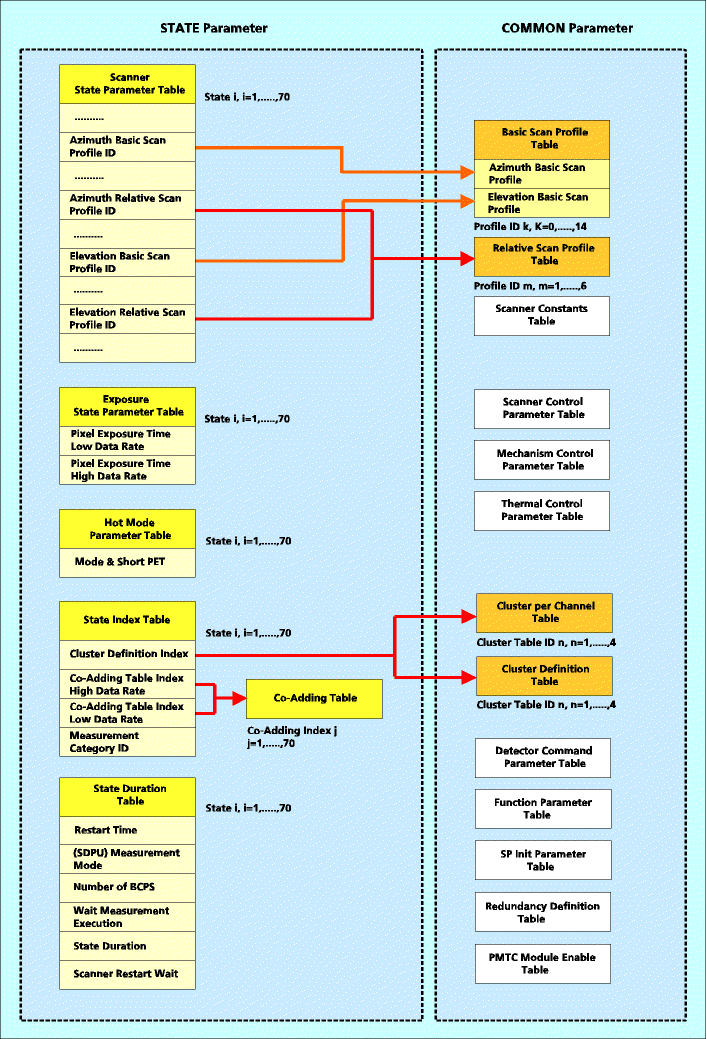Columns:
Common parameter:
Channel - Start Pixel:
Phase 1 - Phase 8:
Trailer:
Rows:
State ID:
Relative Scan Profile Factor n:
(n=1-6)
spare:
Number of Scan Phases:
Duration of Phase:
Phase Type:
Azimuth Centering of Relative
Scan Profile:
Azimuth Filtering:
Azimuth Inverse Relative
Scan Profile for Even Scan:
Azimuth Correction of nominal
Scan Profile:
Azimuth Relative Scan Profile
Identifier:
H/W Constellation:
Azimuth Basic Scan Profile
Identifier:
Azimuth Number of Repetition
of Relative Scan:
spare:
Elevation Centering of Relative
Scan Profile:
Elevation Filtering:
Elevation Inverse Relative Scan
Profile for Even Scan:
Elevation Correction of nominal
Scan Profile:
Elevation Relative Scan Profile
Identifier:
spare:
Elevation Basic Scan Profile
Identifier:
Elevation Number of Repetition
of Relative Scan: |
parameters, applicable to all phases (columns 3 – 10)
note that the term ‘common’ is only used locally; it does
not refer to the
COMMON parameters
particular phases of the scan activities (phase 1 = transition from
scanner Idle
to scanner start position, last phase = transition from scan to idle);
the maximum number of phases is given by the row parameter Number
of
Scan Phases
only for internal use
identifier of measurement state; range = 1–70
multiplication factor to be applied to the Relative Scan Profile parameters
Angular Variation, Start Acceleration, End Acceleration;
if no Relative Scan profile shall be used in a state, the factor shall
be ‘0’;
range = -128 … +127
presently unused
number of phases for each scanner mode;
range = 1–8 (according to used phases of columns 3–10)
duration of the scan phase in seconds; this parameter has precedence
for the
timing of a phase; range = 250 msec–6500 sec
note that the duration of phase 1 and the last phase are smaller than
the
setup and cleanup times because the latter include the execution times
of the
corresponding primitive commands
selection of type of scanner movement; range = 0/1
0 = transition to position defined by nominal profile - see IOM
1 = scan execution according to phase parameters
selection of centering; range = 0/1
0 = no centering applied
1 = apply centering algorithm to Relative Profile
selection of filtering; range = 0/1
0 = no filtering applied
1 = apply filter for smoothing the transition from encoder to sunfollower
feedback
selection of inversion scheme, range = 0/1
0 = no inversion, all repetitions are identical
1 = inversion, each 2nd scan profile in a series is inverted
selection of correction type for Basic Scan Profile for time dependent
effects
to achieve nominal ILOS scan trajectory; range = 0–9
0 = no correction
1–9 = different types of corrections - see IOM
selection of Relative Scan Profile stored in the PMTC; the Relative
Scan Profile
is added to the Basic Scan Profile; range = 0–6
0 = no Relative Scan Profile
j (j=1,…,6) = Relative Scan Profile j
selection of ILOS conversion algorithms for the optical H/W constellation
in use;
range = 1–5 (according to 5 different algorithms)
selection of Basic Scan Profile stored in the PMTC;
range = 0–14 (according to number of Basic Scan sets)
number of repetitions of Relative Scan Profile in one scan phase; range
= 0–4095
0 = no repetition, executes selected Relative Scan Profile only once
n > 0 = execution of n repetitions
presently unused
selection of centering; range = 0/1
0 = no centering applied
1 = apply centering algorithm to Relative Profile
selection of filtering, range = 0/1
0 = no filtering applied
1 = apply filter for smoothing the transition from encoder to sunfollower
feedback
selection of inversion scheme, range = 0/1
0 = no inversion, all repetitions are identical
1 = inversion, each 2nd scan profile in a series is inverted
selection of correction type for Basic Scan Profile for time dependent
effects to
achieve nominal ILOS scan trajectory; range = 0–9
0 = no correction
1–9 = different types of corrections - see IOM
selection of Relative Scan Profile stored in the PMTC; the Relative
Scan Profile
is added to the Basic Scan Profile; range = 0–6
0 = no Relative Scan Profile
j (j=1,…,6) = Relative Scan profile j
presently unused
selection of Basic Scan Profile stored in the PMTC;
range = 0–14 (according to number of Basic Scan sets)
number of repetitions of Relative Scan Profile in one scan phase; range
= 0–4095
0 = no repetition, executes selected Relative Scan Profile only once
n > 0 = execution of n repetitions
|